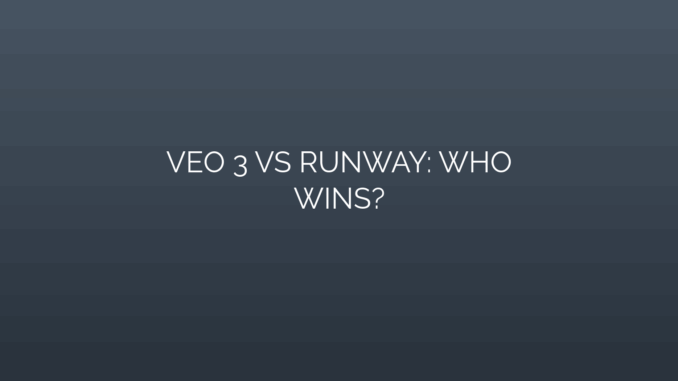
Veo 3 vs Runway: Who Wins in the AI Video Generation Arena?
The rapid evolution of texttovideo AI tools is reshaping creative workflows, with Google DeepMind’s Veo 3 and Runway Gen2 leading the charge. Both platforms promise to transform prompts into highquality video content, but their approaches, features, and target audiences differ significantly. This indepth comparison dissects their strengths, limitations, and ideal use cases to determine which AI video generation solution delivers superior value.
**Understanding Veo 3: Google’s Cinematic Powerhouse**
Developed by Google DeepMind, Veo 3 leverages cuttingedge deep learning to generate highfidelity 1080p videos up to 60 seconds long. Trained on vast video datasets, it emphasizes cinematic quality, motion coherence, and visual realism.
Key Features:
- Cinematic Output: Delivers film-like sequences with natural motion dynamics (e.g., lifelike water flow or foliage movement).
- Advanced Prompt Interpretation: Excels at contextual understanding of complex prompts involving artistic styles or multi-scene narratives.
- Editing Capabilities: Supports iterative refinement—users can regenerate segments or extend clips while maintaining consistency.
- Safety Protocols: Implements strict content moderation to mitigate deepfake risks.
Limitations:
- Limited Access: Currently invite-only, restricting availability for general users.
- Steep Learning Curve: Maximizing output quality demands precise, detailed prompting.
Veo 3 targets professional filmmakers, marketers, and studios prioritizing broadcastready visuals and storytelling depth.
**Understanding Runway: The Accessible Creative Suite**
Runway Gen2 operates as an endtoend AI video editing platform, integrating generation tools with a collaborative workspace. It emphasizes accessibility and creative experimentation over raw realism.
Key Features:
- Multimodal Input: Generates video from text, images, or existing video clips.
- Real-Time Editing Tools: Offers masking, frame-by-frame adjustments, and green-screen effects for granular control.
- User-Friendly Interface: Intuitive drag-and-drop workflow with collaboration features for teams.
- Asset Library: Includes royalty-free music, 3D textures, and templates to accelerate production.
- Frame Consistency: Effective for stylized animations but struggles with complex physics.
Limitations:
- Shorter Outputs: Default video clips cap at 4 seconds, requiring stitching for longer sequences.
- Artifacting Issues: Fast-motion scenes often exhibit distortions or unnatural limb movement.
Runway caters to content creators, designers, and indie artists prioritizing agility and creative flexibility over Hollywoodgrade polish.
**Head-to-Head Comparison**
Video Quality and Realism
- Veo 3: Wins for realism. Its physics modeling and temporal coherence produce footage rivaling stock video. Scenes like “a drone shot over a rainforest” showcase stunning depth and lighting.
- Runway: Best for stylization. It handles painterly or abstract aesthetics brilliantly but falters with photorealism in dynamic shots (e.g., running animals).
Control and Flexibility
- Runway: Dominates with tools like Motion Brush (selectively animate image regions) and Inpainting (modify object details). Ideal for iterative editing.
- Veo 3: Lacks native editing features but allows prompt-based tweaks (e.g., “make the sunset more dramatic”).
Workflow and Accessibility
- Runway: Offers a unified web-based editor with project management, cloud storage, and export to Premiere Pro. Free tier available.
- Veo 3: Functions as a standalone generator. Outputs require external editors like DaVinci Resolve for post-production. No free plan.
Speed and Cost
- Runway: Subscription tiers ($0–$95/month). Generates 4-second clips in ~90 seconds. Longer projects accumulate costs quickly.
- Veo 3: Pricing unconfirmed (expected premium model). Slower render times (2–5 minutes) due to computational intensity.
Practical Applications
- Veo 3: Documentary B-roll, ad pre-visualization, concept trailers.
- Runway: Social media shorts, animated storyboards, experimental art, rapid prototyping.
**Conclusion: The Verdict**
Runway Gen2 Wins for Versatility and Workflow Integration—but with caveats. Its allinone AI video editing environment lowers barriers for creators needing speed, collaboration, and stylized outputs. For influencers, marketers, or small teams iterating quickly, Runway’s toolkit is unmatched.
Veo 3 Wins for Raw Visual Fidelity—if you can access it. Film professionals seeking cinematic quality and nuanced physics will find it revolutionary, but limited availability and editing gaps reduce broad appeal.
The Ultimate Winner? It Depends:
- Choose Runway if you value accessibility, creative tools, and fast turnarounds for short-form content.
- Choose Veo 3 for high-budget projects where realism and detail justify its learning curve and restricted access.
As texttovideo AI matures, both tools push boundaries. Runway democratizes creation; Veo 3 benchmarks quality. Your needs—not a binary “winner”—determine the best fit.
Disclaimer: Features and pricing are subject to change as these platforms evolve. Evaluate trial options when available.

Leave a Reply